Published 30 March 2024
The hazard perception test can trip up even the most prepared learner drivers. In this guide, we will share the dos and don'ts to help you pass first time.
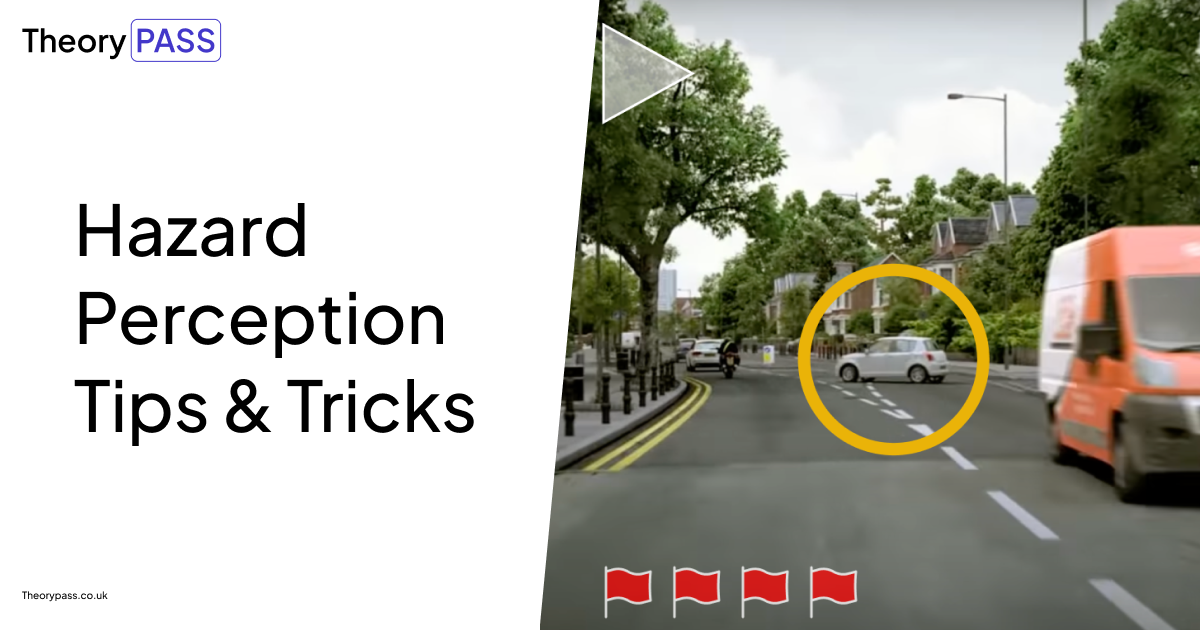
Acing the Hazard Perception Test is a crucial step towards getting your UK driving licence. It assesses your ability to identify potential dangers on the road and react accordingly. Don't worry, with some preparation and these helpful tips, you'll be cruising through the test and getting full marks for each hazard.
Let's dive into the top 5 tips and tricks.
The hazard perception test consists of 14 video clips containing 15 hazards. These clips are played in a row, without any pauses. You can score up to 5 points for each hazard, depending how quickly you anticipate the hazard. You must score 44 out of 75 to pass.
Watch the introduction video for the hazard perception test on Youtube.
This is mostly designed to keep you on your toes once the first hazard has passed.
This means that 13 out of 14 clips have just 1 hazard. Hazards are usually very obvious as the . Stop clicking once they pass, especially if you've already had the 2 hazard clip.
You do not need to use the mouse to navigate and click the objects themselves. You should just click anywhere on the screen.
During practice tests, you will see a red flag appear to signal that your click has been recorded.
Do not exceed 10 clicks per video. Do not burst click more than 4 times in a 5 second interval. Otherwise you will score 0 for that clip.
The hazard perception test focuses on hazards, situations that are likely to become a problem if left unchecked. A "hazard" only starts from the point when driver action (slowing down the car) becomes mandatory.
Put it simply, you get 5 points if you click as soon as you know that slowing down will be necessary.
You do not need to click on any bends, high bridges, running water. You are only scored on moving objects: other vehicles, pedestrians and animals.
Let's look at the lorry hazard perception test.
The lorry is on a slip road and it will be merging into your lane. This means that you will need to change your speed as it merges in the future with high certainty. Hence, it's a hazard already and you should click now.

Takeaways from example 1:
Hazards can appear early in the video
Hazards are situations when future driver action is inevitable
Let's look at the tractor hazard perception test.
In the example, a tractor driving around in the field is not a hazard. It has potential to become a hazard. And you should anticipate that it will, because the tractor is there for a reason.

Later in the video, when you turn right and realise that the tractor will be merging with you, you will have to slow down. Therefore, it's now a hazard and you will be given 5 points if you react quickly and click.

Takeaways from example 2:
Potential hazard sometimes need time to develop. Wait for reasons that require driver action to appear.
There are plenty of resources available to practice hazard perception. But not all resources are equal when it comes to preparing for the hazard perception test.
Hazard perception was updated in 2015 to feature new CGI video clips. Some apps and websites still feature old hazard perception videos. They can actually cause more harm than good. So make sure that you practice the new CGI clips.
Reasons to practice with CGI clips over old camera videos include:
CGI clips are high resolution, making hazards easier to identify (especially in a distance)
Hazards in the CGI tests are of greater variety featuring unique weather conditions and subjects (e.g. different vehicle & road types and animals)
Hazards are isolated and concise - it's more obvious when hazards happen
Your real test will be in CGI format
Stable camera and smooth road procedure
The DVSA so far (2024 at the time of writing) released 34 practice clips in the new CGI format. These clips show driving scenes in all types of roads and weather conditions.
These practice tests will help you recognise developing hazards, get used to the test interface, and refine your clicking strategy (more on that later).
Most of learners use their phone to practice their hazard perception skills. During your real test, you will be using a mouse on a computer. Since 'tapping' is different from 'mouse clicks', you should practice your hazard perception part in a similar environment using a laptop or a PC.
This comes with an additional benefit of practising on a big screen, which allows you to spot and see hazards more clearly.
Your job is to click the mouse button when you spot the hazard developing. There's no right or wrong way to click, but understanding different strategies can help maximise your score.
People have come up with a lot of ways to game this test. The most popular of them is:
3 click method: (Watch on Youtube: video 1 and video 2)
1st click when you first anticipate the hazard
2nd click when the hazard develops
3rd click in a second after the 2nd
Double click:
1st click when you know that you will surely need to slow down
2nd click after a short interval (half a second)
This guide has given you a roadmap to success, covering what a hazard is, available practice tests, different clicking strategies, and the all-important test format, passmark, and rules.
Remember, preparation is key! Theorypass offers DVSA-licensed revision materials, which is everything you need to ace your theory test.
Continue reading: